Setup on macOS
Docker
Install Docker Desktop for Mac by following the instructions from here.
Docker Desktop is supported on the current and two previous major macOS releases. As new major versions of macOS are made generally available, Docker stops supporting the oldest version and supports the newest version of macOS (in addition to the previous two releases).
VSCode
Download and install Visual Studio Code from here.
Once installed, open VSCode and head to extensions tab (⇧⌘X) to install the following extensions:
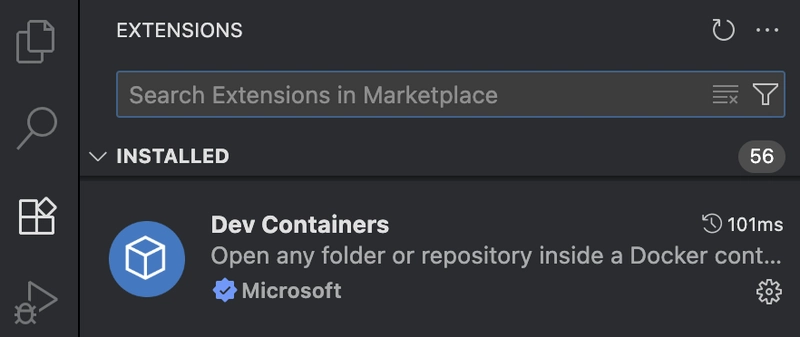
When you try to create your first project, the Dev Containers extension may ask to download additional Docker components, even though Docker is already installed. Allow it to do so.

Aaaaaand... you are all set!
Now check out our → Application and → Library guides.